07/31/2024
IFDA has an APP
IFDA at your fingertips!
Download it today for easy access to the website, latest news and event information. We will even send out notifications to get information to you quickly! Download from the Google Play Store or the Apple App Store.
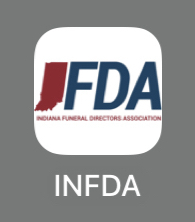 |
- Download the app (go to the app store that matches your phone and search for Indiana Funeral)
- Once the app has downloaded, click on the person icon on the top right and select "sign in"
- Input the email address that you use with IFDA
- You will be sent an email with a code to put in the app (check your email - including the spam folder if you don't see it)
- Once you've input the code sent to your email you are logged into the app.
- Questions? Call Connie 317-846-2448 or send an email connie@infda.org
|
|
Google Play Store

|
Apple App Store
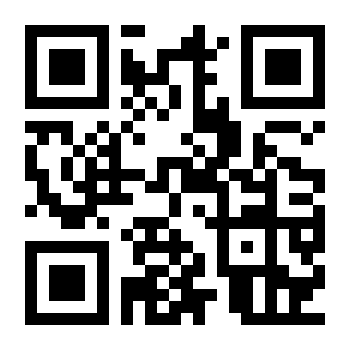
|

